How to create support for your own framework in ORM Designer, part IV – default values
Part IV: How to predefine values in ORM Designer
In this part of serial lets show how to pre-set some initial values for our framework.
In the case we use ORM in a combination with MVC framework, a directory structure for data saving is exactly specified. In this case it is possible to set default values in ORM Designer configuration files, which are used during creation of new objects in a model.
Firstly again an example from configuration file:
<framework-configuration name="AtomixMVC">
<supported-orm name="AtomixORM"
default-new-module-file-name="atomix-module"
default-new-module-path="/app/plugins/%NAME%"
default-first-module-file-name="first-module"
default-first-module-path="/app"
default-first-module-name="Atomix application"
default-export-module-data-format="AtomixOrmXml"
default-export-module-path="/data/models"
script-import-files-scanner="AtomixMvc.import.scanner.AtomixOrm"
/>
</framework-configuration>Now lets go through single params of attribute <supported-orm> together with an example of their usage:
- default-new-module-file-name and default-new-module-path These attributes serve to set initial value during a creation of a new module. File-name determines a name of file, path determines a relative path to file with a project (*.ormdesigner). The result path is then composed from module-path and module-file-name as shown in following picture.
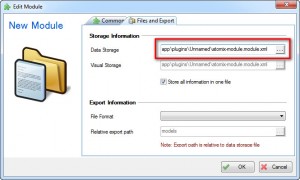
- default-first-module-file-name, default-first-module-path and default-first-module-name These attributes serve to set attributes of initial module which is created together with a new project. Module-path and module-file-name determine relative path to project, module-name determine visual caption of newly created module.
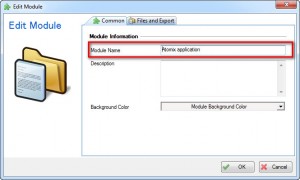
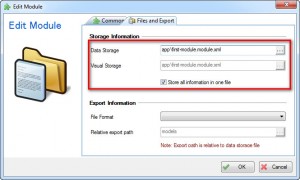
- default-export-module-data-format and default-export-module-path By these setting we can automatically define a format for data export into ORM framework. More about data export in chapter VI - import / export. Each newly created module (including the first module created with new project) has set this export format and export path.

- script-import-files-scanner This param serves to set a script which is used during automatic data import of our framework. More about this param in chapter VI - import/export.
If you have any question about this or following chapter, don’t hesitate and ask us directly here on the blog or you can contact us at [email protected].