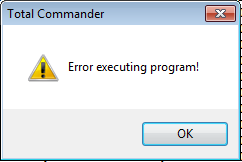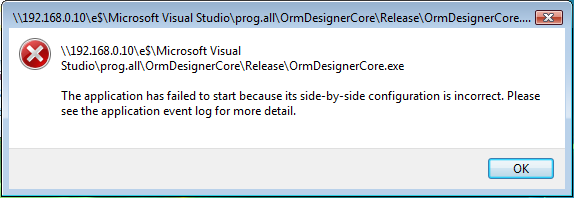Problem with execution application - side-by-side configuration problem
Were you having troubles finding the solution when you received this message? “The application has failed to start because its side-by-side configuration is incorect. Please see the application event log for more detail.” This error message may look different depending on the MS Windows version:
These error messages don’t tell you much and you have to dig deeper to get the information you need. Open event viewer:
- Manage computer
- Computer Management ->System Tools ->Event viewer ->Windows Logs ->System
- Click on the error log row
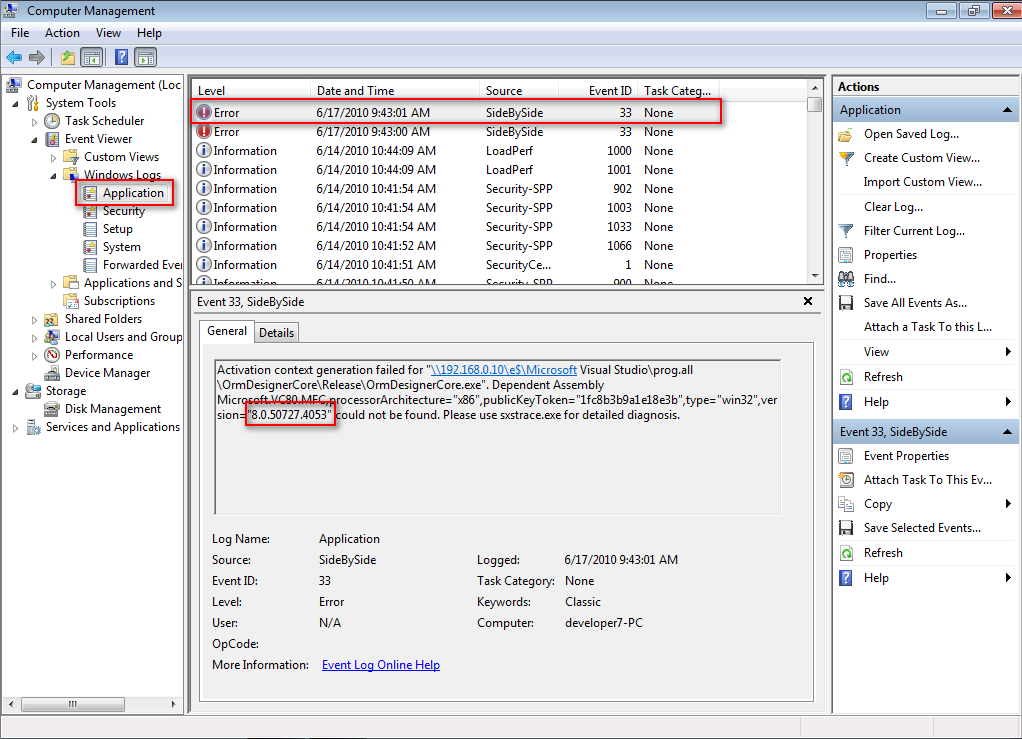
You should see something similar to this:
Activation context generation failed for "\\192.168.0.10\e$\Microsoft Visual Studio\prog.all\OrmDesignerCore\Release\OrmDesignerCore.exe". Dependent Assembly Microsoft.VC80.MFC,processorArchitecture="x86",publicKeyToken="1fc8b3b9a1e18e3b",type="win32",version="8.0.50727.4053" could not be found. Please use sxstrace.exe for detailed diagnosis.Solution:
First of all, you need to download right version of Microsoft redist pack. Latest version (currently 8.0) can be found at:
You will recognize correct version by the “Version” item on the page. In our case we need version 8.0.xxxx. Unfortunately you can’t see full version number on the page, you need to open “Knowledge Base (KB) Articles:” to see full version name. This version name must match the version needed by your application. Once the redist pack is installed the problem should be solved. In some cases you need to restart the computer for the changes to take effect.