How to import model from MySql Workbench
This is a step-by-step tutorial about importing existing MySql Workbench model to ORM Designer.
- As first step create a new project or open your existing project where you want to import your MySql Workbench file.
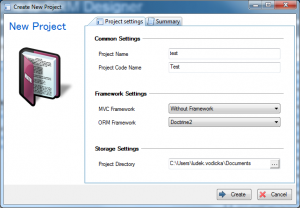
- When you have your project created or opened, choose Import Existing Data to Modelfrom Import menu.
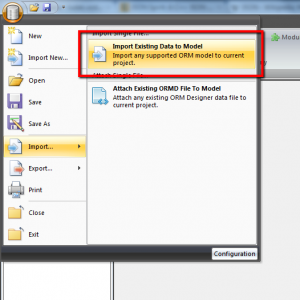
- Now select MySql Workbench import and press Import.
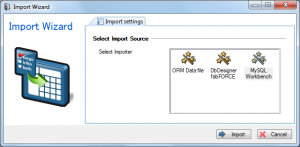
- On a next screen select existing MySQL workbench file and destination module where you want to import selected model.
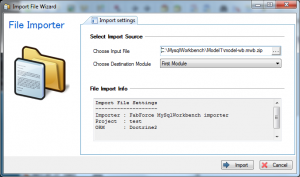
- When you are done press import and ORM Designer automatically import your model. After a while you will see result like this:
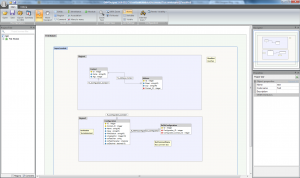
And we’re done.