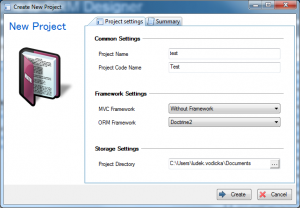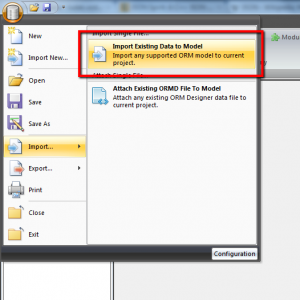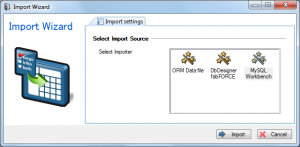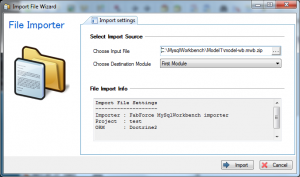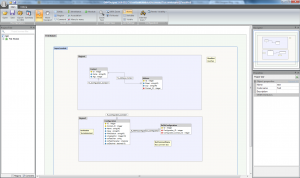MySQL Workbench Comparison
MySQL Workbench

Hi everybody,
I have realized that lot of people mistake ORM Designer with other visualization and ERD modeling tools. That is bad news because ORM Designer is unique with its support of ORM frameworks. To fight this, we have started a series of comparison articles.
We don’t just model ERDs or visualize the database. We enable you to view your projects, import, edit the visual model and export your projects in Doctrine, Doctrine 2, Propel or CakePHP. With ORM Designer you can just concentrate on the creative part of your work.
Our first comparison is with MySQL Workbench. It is a great and powerful tool, it just deals with databases directly and does not care about the ORM frameworks at all. If you are working with ORM you would miss on all the advantages ORM Designer can give you, if you just took it for MySQL Workbench clone.
Check out the for MySQL Workbench comparison article for more.